Virtual conferences are going to need radical new approaches, and will need to create some new behaviors and habits
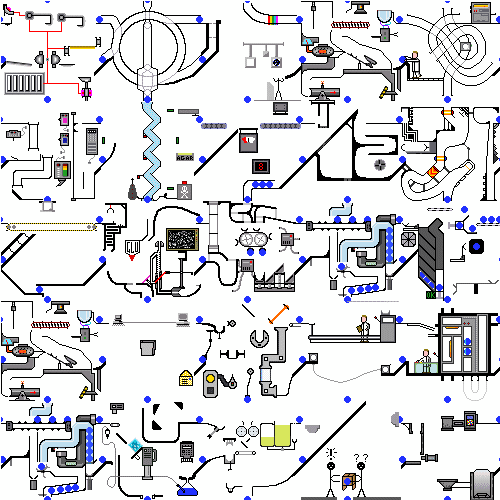
By:
Eric De Grasse
Chief Technology Officer
11 June 2020 (Paris, France) – If you’ve read or scanned the various legal technology media outlets over the last few weeks, you’ll find a flood of articles on how the COVID-19 pandemic has battered the industry and forced a rethink on technological “innovation” and “adoption”, and “the new legal industry to come”.
Forecasts and predictions are not always wrong; more often than not, they can be reasonably accurate. And that is what makes them so dangerous. They are usually constructed on the assumption that tomorrow’s world will be much like today’s. They often work because the world does not always change. But they will fail when they are needed most: in anticipating major and tectonic shifts in the environments that make whole strategies obsolete. Like today. Which is why I think much of today’s chatter (not all of it) about technological “innovation” and “adoption” is way off-the-mark.
Yes, COVID-19 has put us into forced experiments. Everyone is now being forced to use a lot more remote and online tools, but what will really change, what will really stick? The current technological structure, or a brand new technological structure? Our founder, Gregory Bufithis, who no longer runs our company but lends his hand to the tiller when needed, put it this way:
I think roadmaps come in steps. Just take the most obvious example, the PC. It went from hobbyists to spreadsheets to web browsers. The same thing for mobile – we went from expensive analogue phones for a few people to cheap GSM phones for billions of people to smartphones that changed what mobile meant. There was always a path but not linear. Fits and starts and baby steps.
I think right now we’re in a big learning pattern: what can we learn from the pandemic about technology, and what does the history of technology teach us about the pandemic? The simplest technologies – such as soap and gloves, and, it seems increasingly likely, cloth masks – have proved invaluable and much-missed when in short supply.
Or wi-fi and all the associated software that make it possible to work from home during a pandemic.
Yes, disruptions – even calamitous ones – have a way of bulldozing vested interests and tearing up cosy assumptions, jolting people and organizations out of the status quo.
But every time we get a new kind of tool, we start by making the new thing fit the existing ways that we work. Right now, we are taking post-COVID “new new” things and applying it to the “old old” ways we used to work.
Over time, we change the work to fit the new tool. For instance we were used to making our metrics dashboard in PowerPoint, and then the cloud comes along and you can make it in Google Docs and everyone always has the latest version. But one day, you realize that the dashboard could be generated automatically and can be a live, ever changing webpage, and no one needs to make those slides at all any more. Progression. Baby steps.
Yes, some things were very clearly already happening and will now happen faster, possibly much faster, and some things that we’re forced to try now might not have happened without this. And much of it will fail and be discarded. Most obviously, people have been talking about remote work and video calls and virtual conferences for decades, but now we have a huge spike in digital “quick coffees” and “team stand-ups” … formally face-to-face but now displaced by video almost overnight. Zoom has gone from 10m to 240m daily users in the space of 6 months, and Zoom, Google Meet and Microsoft Teams combined now have more call volume than the entire U.S. mobile network.
But how many of us will eventually go back to real cafés and real meeting rooms? Is it all just “pandemic accommodation” or real change (improvement?) for the future? And are you really “just as productive” at home? That’s fodder for a separate post.
No, not all of this adoption will stick once we get to “normal”. Not the “new normal”. Just “normal”. Another pet peeve of Greg’s. As he told us on a recent staff Zoom call (when we needed his hand on the tiller):
There is no “new normal”. There are only three phases: “Before Normal” , “Normal” , and “Future Normal”. Because if you are in technology you know “Normal” changes every day. “New” is going to change every day. The whole bloody point of the digital revolution and the technology you are selling to your clients … be it to adapt new information strategies, technology strategies, and innovation strategies … is that “Normal” is never a constant. Follow us, buy our shit and we’ll help you create the “normal” everybody will want.
So now we’re trying everything, because we’re forced to, but not all of it will work long-term, nor should it be used or expected to work long-term. But because we had tens of thousands of software engineers cooped up at home getting frustrated with their current tools and wondering if they can spot some pain point, or mechanism, or a small difference to the flow, we have a flood of new ideas, new applications of technology, new opportunities that no one quite realized was there. Part of that learning process Greg noted above. It is also why many in the legal technology field see bigger “new new new” opportunities, structures. We just need to see what will really stick.
And that is partly the reason we are seeing the virtual conference reboot.

Virtual events are being reimagined out of necessity, as conference after conference after conference announces “we’re going online this year”. It’s forcing us to reconsider how, when, and why we even physically gather. But conference organizers are taking notes for a future when such gathering does return, working on hybrid models (more on that below). For the tech industry, the virtual conferences being launched by the IEEE Conference unit hint at a possible template. But the biggie was this week, CogX, one of our favorite tech events. It had 20,000 people attend in person last year. This week it had 30,000+ attend on-line. But it will not be a template for every tech conference because:
1. It has live streamed almost every element of the festival for the past 4 years so it is building on that experience.
2. Its size. It had 18 different virtual “stages” for the main content/speakers, 120+ side events and “coffee chat” rooms, 324 hours of simultaneous programming.
3. It attracts the “A List” of world-wide technology experts and stars, both as speakers and attendees, and the mega-weights of the top technology firms/vendors across the globe.
4. It has an enormous technology budget. It had a 90-person tech team that created and managed a bespoke virtual summit platform by integrating six different pre-existing livestreaming and digital conference software programs into a single front-end user interface. Suffice it to say, there was no off-the-shelf solution that could do all of this.
I’ll have a longer analysis of the structure of CogX below because some of its structure and software may be useful for other virtual tech conferences.

The following paragraphs are not going to be new to any of you on the conference circuit. As I note below, our media team covers over 15 major events every year plus numerous workshops on behalf of our our technology clients, and for our media operation. And now we venture into the unknown – online events as a staple of our existence. But much of the software is raw and rough around the edges, and often doesn’t work very well, though that can get fixed. But more importantly – no one quite knows yet what they are building, or should be building.
Because at its most basic, a technology conference (event?) is a bundle:
• There is content from a stage, with people talking or presenting or doing panels and maybe taking questions.
• Then, everyone talks to each other in the hallways and over coffee and lunch and drinks.
• Separately, there may be a trade fair of dozens or thousands of booths and stands, where you go to see all of the products in the industry at once, and talk to the engineers and salespeople.
• And then, there are all of the meetings that you schedule because everyone is there. Funnily enough, at the really big conferences, many people don’t even go to the actual event itself. At events like CES or the Mobile World Congress or Cannes Lions or the Frankfurt Book Fair (we attend all of them) a lot of the people who go never actually make it to the conference or the show floor – they spend their days in “deal rooms” meeting with clients and partners. For instance, at the Mobile World Congress and Frankfurt Book Fair and Cannes Lions their are 100s of rooms just off the main event floors for meetings, with full food/drink services. No need to go back to your hotel.
The only part of that bundle that obviously works online, and is easy to reproduce, is the first part of the bundle – the content. It’s really very straightforward to turn a conference presentation or a panel into a video stream. But the rest of the bundle – not straightforward at all.
The problems? Well, in the first place, we haven’t worked out a lot of good online tools for many of the reasons people go to these events (there are some; see below). Most obviously, we don’t have any software tool for bumping into people in the same field by random chance and having a great conversation. No one has ever really managed to take a networking event and put it online, although CogX did solve part of that this week. And you certainly can’t just make a text chat channel for everyone watching the video stream and claim that’s as the same as a cocktail party (it’s been tried; Big Fail). Equally, I can go up to a booth on the IBM or Samsung or Ericsson show floor at the Mobile World Congress and wait my turn and then ask an engineer lots of questions (or at the Frankfurt Book Fair, see the sales rep at Penguin Books and ask about distribution rights), but how do we do that, exactly, online? I could book a sales call, but that’s really not the same at all.
You get it: most physical conferences are built around creating a network in the hallways. If you take them online, there are no hallways.
Second, as Mitch Glomar of FireEye (a major cyber security firm) pointed out:
Even where you can do something online, it doesn’t follow that it’s still connected to the event. You can probably convert those scheduled meetings in hotel rooms to video calls – but if you’re going to do a video call, it doesn’t matter where you are or when it is. Why even attend the event?
One tech event coming up has planned to arrange Zoom calls during the event, booked through the conference platform. And they are going to charge a fee for this. The same will apply if you want to use their online networking tool. But why would you?
NOTE: unless you do it the way CogX did it. See below.
The key, key, key thing about a physical event is that part of the bundle that provides a myriad of different kinds of interaction, made possible by the “bundle” of people at a certain place at a certain date that you’d never normally meet. As soon as you take these things online – the bundle has no meaning.
I do understand why events organisers and events platforms want to try to put all of these “physical” things we know and love (and why we go to events) into one website on one date, like a shopping mall, but what is the value? Such an aggregation model makes absolutely no sense online. We do have aggregators today … Facebook, Google, Instagram, etc. … but they don’t work for conference events. You’ve broken the bundle.
I suspect part of the answer to all of this is that a lot of physical events will come back in some form as we emerge from lockdown, but as hybrid structures. See my closing points below.
But having said that … we are moving. Baby steps. There will be new digital conference software tools (many good ones exist today) for both content distribution and “attendee aggregation” models, coupled with much more radical new approaches, creating some new behaviors and habits. Many events are doing a mash-up and creating innovative, bespoke virtual event infrastructure systems using software such as Grip , Bluejeans , Hivebright , Trimm. and Swapcard. I’ve only mentioned those five because I know them and I have worked with them. There are scores of similar companies out there.
So, yes, there will be an opportunity to scale the networking (no, it will not equal the physical face-to-face event) that happens around virtual events in ways that don’t rely on random chance (and alcohol tolerance). A long time ago Twitter took some of that role, as conference attendees have used it more and more to connect with people at their event. Last year, 6% of Twitter traffic was conference related.
And, of course, most are going to attend these virtual conferences purely for the content, not the networking. Because it will be easy. For most of us on the conference circuit, remoteness will work fine because in the old days we really needed to care to go, to get a plane and a hotel, to take days of time. To set a budget. Or if we weren’t high enough on the organisation chart, we could not even get the budget to go.
I do expect to get on planes to conferences again in the future, but I also hope to have completely different ways to communicate ideas, and completely different ways to make connections, that don’t rely on us all being in the same city at the same time – or pretending that we are.

Each June since 2017, CognitionX, the “festival of A.I. and emerging technology”, has run for 3-days in London. It is one of the world’s largest annual gatherings devoted to the impact of artificial intelligence and other new technologies on society and business.
If you have not been to the event, topics range from the future of work, to almost-every-damn-thing-you’d-want-to-know-about-the-latest-in-technology, to AI ethics, to cybersecurity, to how to build a video business, to using AI in research, to coping in the age of the machin, to women in tech, to investigative intelligence, to innovation hype, to COVID-19’s effect on global supply chains to …. well, you get the picture. Its massive. They even added a session this year on the George Floyd riots in the U.S.
Last year, more than 20,000 people attended where they listened to 650+ speakers participating in talks and panel discussions held on 12 different stages. This year it went virtual with 18 different virtual “stages” for the main content, 700+ speakers, 120+ side events and “coffee chat” rooms, with 324 hours of simultaneous programming.
But how do you hold such a massive gathering in the midst of a pandemic? The organizers prepared a detailed health and safety plan of what would have been required to hold it this year as a physical event, with social distancing, personal protective equipment issued to everybody, etc. Conclusion? Cannot do it. Plus, after the U.K. government announced non-essential businesses would not be allowed to resume operation until mid-June, and hospitality businesses such as bars and restaurants would not be allowed to reopen until July at the earliest … just impossible. There was a debate whether to postpone the event until later in the year. But they worried about scheduling clashes with other local tech-related events, such as London Tech Week, that was also being shifted, the commitment of many speakers to other activities, etc. so that was squashed.
So in the end, CogX decided to move online as a virtual event. Plenty of other companies with events businesses have tried to hold virtual events. But CogX’s ambitions, in terms of the number of participants and how closely it wanted the digital experience to mimic its past live events, were unique. The mantra was: “If we are going to do it, we do it big, we enable a global audience”.
So it put its tech tech team together (about 90 people) who created a bespoke virtual summit platform by integrating six different pre-existing livestreaming and digital conference software programs into a single front-end user interface (using much of the technology I noted above). Suffice it to say, there was no off-the-shelf solution that could do all of this.
The end result was an attempt to recreate – as much as possible – the kinds of networking opportunities and interactions that physical, live events offer. This year’s CogX included a virtual expo where participants met with representatives from technology companies, along with virtual one-on-one meetings that participants were able to schedule through the conference platform. There were 100+ different side events, hosted by CogX’s sponsors and partners, that took place on the CogX software platform over the course of the three days.
CogX also developed an A.I.-powered matchmaking system that recommended to attendees others whom they might benefit from connecting with during the festival. The conference also offered a concierge service that helped book meetings for attendees.
CogX created a tiered pricing scheme, ranging from some free tickets to a premium Global Leadership Summit pass, which attendees had to apply for and which provided access to a separate “festival within the festival.” This Summit was aimed at C-suite executives, startup entrepreneurs, government officials, non-profit leaders, and prominent academics. The talks and discussions for these 4,500 passholders were held according to the Chatham House Rule, meaning no one can be quoted by name, in order to facilitate as candid and open a dialogue as possible. (We attended as media and obeyed those rules because these opportunities are pure gold for our deep background pieces).
CogX chose “How do we get the next 10 years right?” as the theme of this year’s festival. That theme was broad enough to encompass a range of global challenges, from the coronavirus pandemic to climate change. And while CogX began focused largely on artificial intelligence, the conference has been broadening its agenda to take in the impact of technology on society overall.

The challenges and opportunities for virtual conferences will be enormous. And there will be screw ups, as evidenced by TED. Last month, TED introduced a crazy-sounding premise: an eight-week long conference in your living room. The idea came from a rethinking of what exactly the TED conference is for, according to TED curator Chris Anderson:
TED is about the sharing of ideas and the building of community. Both of those things you can actually do when no one can move out of their homes courtesy of the internet.
But TED messed up. A five-hour “prequel” event, held online, was plagued by what a software engineer told me were obvious technical glitches that should have been foreseen, and a rather clunky collaboration platform:
They were thinking how can they use present collaboration tech when they should have thought what is the new tech we really need. A virtual event is a totally different animal. It requires different structures and technology and most conferences experienced with on-site events are just not savvy in that area.
It’s why I am seeing some new alliances. Many companies and event organizers know that to create powerful and engaging events that take virtual audiences into account and command the same dollars that live events historically have means new thinking. So I am seeing partnerships with creative minds from the TV world, the theatrical world, and the experiential that is highly produced, and it warrants people to pay for it.
All of this is very important to our media teams. We now have an 12-person staff (8 full-time) that cover over 15 major events every year plus numerous workshops and one day briefing events (our list is here) for our technology client base. In addition, we have spent several years assisting a major technology conference that has always been on-site but which will go virtual this fall.
For the tech industry as a whole, I think the strong conference players will stay strong (and a few new players will enter) if they develop new skills to stay in the game. But they’ll be fighting with companies and attendees who are now forced to reconsider the how, when, and why they gather for these things. So I think you’ll see as quarantine orders are lifted that companies and organizers will create engaging hybrid events that cater to both physical and digital audiences, altering the way we connect to one another and share experiences, and thereby creating new revenue streams.
* * * * * * * * * * * * * *
How to set the stage for a professional teleconference
In addition to our conference coverage, our media teams produce about 30 videos every year for our TMT (technology, media, and telecom) and cyber security clients. We’ve learned a few things along the way and we’d like to make a few suggestions for your virtual conference appearance or your “Zoom Zoom Zoom” event.
Learn the lingo
One of the first steps to mastering a new skill is learning its parlance. Here are a few common terms:
• Brady Bunch view: A setting on Zoom where you can see all the participants on the screen, derived from the opening credits of the 1970’s American sitcom of the same name. Also referred to as gallery view or “Hollywood Squares” mode.
• Ring lights: A lighting rig popular with the YouTube make-up tutors. Originally developed for surgery rooms and dentist chairs, fans of the halo-shaped contraption say it imbues the presenter a “glowing-from-within” aspect. Selfie aficionados tote smaller versions of the ring lights designed to clip over the smartphone camera.
• Ring light eyes: A telltale white orb reflected in a person’s pupil indicating a ring light is being used.
• Mirror effect: To flip one’s appearance on a video call. This is useful if you are flashing text meant to be read or using your hands to convey instructions.
• Synchronous vs asynchronous: Synchronous is a live session where interaction among presenters and participants is encouraged; think company meetings. Asynchronous refers to self-paced learning mode where participants can parse pre-recorded content at their leisure; think that employee training module HR keeps reminding you to complete.
• Telepresence: A virtual conference set-up designed to make participants feel like they’re all in the same room. Companies who invest in the technology believe that simulating an in-person meeting improves collaboration and group participation. Tokyo’s Business Breakthrough University recently deployedNewme telepresence robots so students quarantined at home can still participate in their graduation ceremony.
• Virtual presence: A meeting set-up that allows participants to enter and explore immersive environments.
• zWarDial: An automated tool used to find the unique meeting ID of open Zoom calls. Without a password, meetings are susceptible to hackers. “Zoom Bombers” can locate up to 100 meetings per hour with zWarDial.
Prep/Be Ready
The top tip for virtual presentations: Keep it short. Go down on time if you can. Even if everyone is at home right now, there’s so much going on. The burden of having to sit down for a 60-minute meeting (even 30-minute) is exceptionally high.
If there’s a lot to go through, consider grouping content into sections or even pre-recording videos that participants can view on their own time. While you’re at it, consider if you need to gather a group at all. The point of any presentation is to move an audience from point A to point B. If that doesn’t matter to you, then don’t use a presentation. Send an email or a text instead.
If you are going to use a presentation, prepare your slides in advance with tips from New York governor Andrew Cuomo’s PowerPoint graphic designer. The governor’s much-talked about Covid-19 slides are effective because they prioritize legibility over slickness; keeping in mind that some users may be seeing them on a small mobile device screen. The lesson here: Reinforce a key message by letting it stand alone on a slide.
Then, prepare yourself. Even if people aren’t seeing you on a big, high-definition screen, getting yourself camera ready with a bit of makeup will help get you in the right mode to present. For women, celebrity makeup artist Vincent Oqueno recommends a bright blush. “Here’s the thing about FaceTime and Zoom calls: Although they’re HD, you can look sort of washed out. Adding warmth to your cheeks will make you look like you have more life.”
Oh, men can prep their faces too. YouTuber Joseph Linaschke, aka “PhotoJoseph,” recommends a quick routine: “If you do nothing else, blot out all the extra oil from your face with some oil-absorbing sheets. Oily patches on the temple, nose, and chin or T-zone register as distracting “hot spots” on camera.”
Practice looking into the lens. Maintaining eye contact with audiences improves a presenter’s trustworthiness, but this skill is harder to achieve on video calls because a majority of us are stressing about how we look on screen. Advisors call it “mirror meditation” : a daily habit of staring in the mirror for 10 minutes. That doesn’t mean engaging in a bunch of ‘woo-woo’ affirmations. Channel a generous, nonjudgmental feeling toward your own image.
Oh, and there is a practical hack for this 🙂 Take that little selfie window that you have in Zoom and I move it all the way up to the top of your screen, right next to that camera lens.
Your “film set”
Once you’ve gotten yourself together, it’s time to take a look at your surroundings, with an eye to what others will be seeing.
First, check your lighting. Celebrity portrait photographer Matthew Rolston says a “little bit of glow” is easily achievable. “A simple desk lamp over the lens of your device is going to be flattering for everybody. You could even use a lamp with a shade or it could be a window—anything that would light you from the front. You don’t want to be back-lit, you don’t want to be side-lit, you don’t want to be lit by the screen from underneath and look like a blue Frankenstein.”
Then, take a minute to add some visual interest to your background. How much do you need? Well, I’m not sure but here’s interior design impresario Jonathan Adler: “F is for festoon. This might be the only time your colleagues get to see chez vous so make sure everything looks KAPOW! A banana bud vase, a provocative needlepoint pillow, a muse vase with fresh flowers—these accessories will lead to a promotion once this nightmare is over.” Well, maybe 🙂
Next check how you’re framed on screen. Many professionals abide by “the rule of thirds” which involves imagining a horizontal and vertical grid dividing your screen into nine parts. Your mobile phone camera demonstrates this grid.
The principle recommends positioning your face slightly off center, in the vicinity of one of the intersecting points on top of the frame. Amateur photographers make the mistake of placing their subjects in the center of the frame because ‘it looks right.’ When a composition is too symmetrical, we see it, like it, get bored and look elsewhere. With a composition that’s slightly ‘off,’ following the rule of thirds, our eyes get a little frustrated and intrigued.
Tweak the camera angle. Is there anything worse than looking up at someone’s nose? Position your laptop or device at eye level and sit back a bit so you’re seen from the chest or waist up. This is more natural for the viewer. This is especially beneficial if you tend to gesture a lot.
And listen: a common at-home video conferencing trope that needs some scrutiny. Using tomes in your background to bolster their credibility – like a literary word cloud. Drop it. Or be funny.
Action!!
Finally, it’s time to take the spotlight. I recommend standing when you present. This allows you to leverage deep breathing and even gestures and movement. It doesn’t even matter if you’re showing video. It just helps to stand and present. Speak directly into the microphone, with enough distance to not introduce clipping. Generally, it’s a good idea to move the microphone at least a few inches away from your mouth, and position it slightly lower so that vocal plosives (i.e. popping vocal sounds with “k”, “p”, etc) are less emphasized. Nicole Lowenbraun, a San Francisco-based speech pathologist and executive speaker coach, offers voice training tips such as being aware of uptalk, which
… can give the impression that you’re asking a question rather than giving a statement and that you’re not standing behind your own ideas. Upward inflections will rob you of your authority. Embrace your accent, but remember to articulate. We are all communicating globally now, so if you speak a different language than your audience, you have to make sure that they can understand every single syllable that you’re saying.
Varying your intonation when presenting is a simple way to introduce novelty and hold people’s attention. The best way to put people to sleep is to speak in a monotone. We’re not all delivering really exciting information, and that’s okay. You can increase or decrease your volume. You can pause before or after an important word to isolate it … punch your words and make it sound exciting.
And be bloody confident. Just assume you’re crushing it. You can’t let negative self talk get in the way or start worrying about the silence. You did your homework, you’ve got good content. Keep going. That’s going to help you feel better as the speaker.
The key? Avoid looking look like this:
